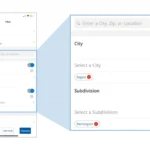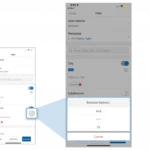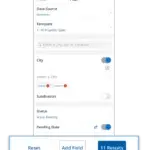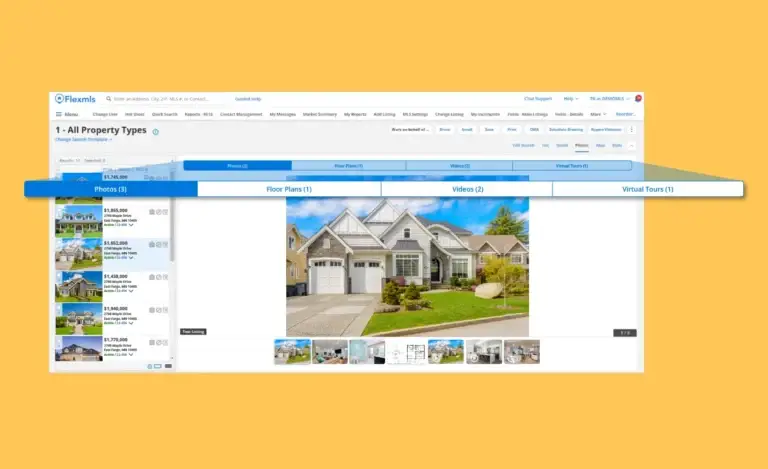- Spark API
Test of Update without a Why
This is the why.
Product Update | Spark API
Test of Update without a Why
What is it?
This is the what.
How does it work?
What platform(s) does it impact?
- Flexmls
- August 15, 2024
Search Filters Grouping on iOS is More Intuitive – Gallery
As we continue to improve the way you search for listings in Flexmls, we are focused on enhancing our mobile platforms to give you an easy and more intuitive search experience. We are excited to share some new updates that will be available for iOS.
Product Update | Flexmls
Search Filters Grouping on iOS is More Intuitive – Gallery
What is it?
Filters will now be grouped into sections based on relevance. For example, template-defined location fields are conveniently grouped together at the top of the search template, and the same familiar search templates available on Flexmls desktop will be available on the Filter screen for easier access.
You also have extended filtering functionality to limit or widen a search using and, or, and not logic.
To keep the flow intuitive, we have also moved the Reset and Add Field buttons to the bottom of the screen in a single action bar.
How does it work?
- Launch
- August 15, 2024
Search Filters Grouping on iOS is More Intuitive
As we continue to improve the way you search for listings in Flexmls, we are focused on enhancing our mobile platforms to give you an easy and more intuitive search experience. We are excited to share some new updates that will be available for iOS.
Product Update | Launch
Search Filters Grouping on iOS is More Intuitive
What is it?
Filters will now be grouped into sections based on relevance. For example, template-defined location fields are conveniently grouped together at the top of the search template, and the same familiar search templates available on Flexmls desktop will be available on the Filter screen for easier access.
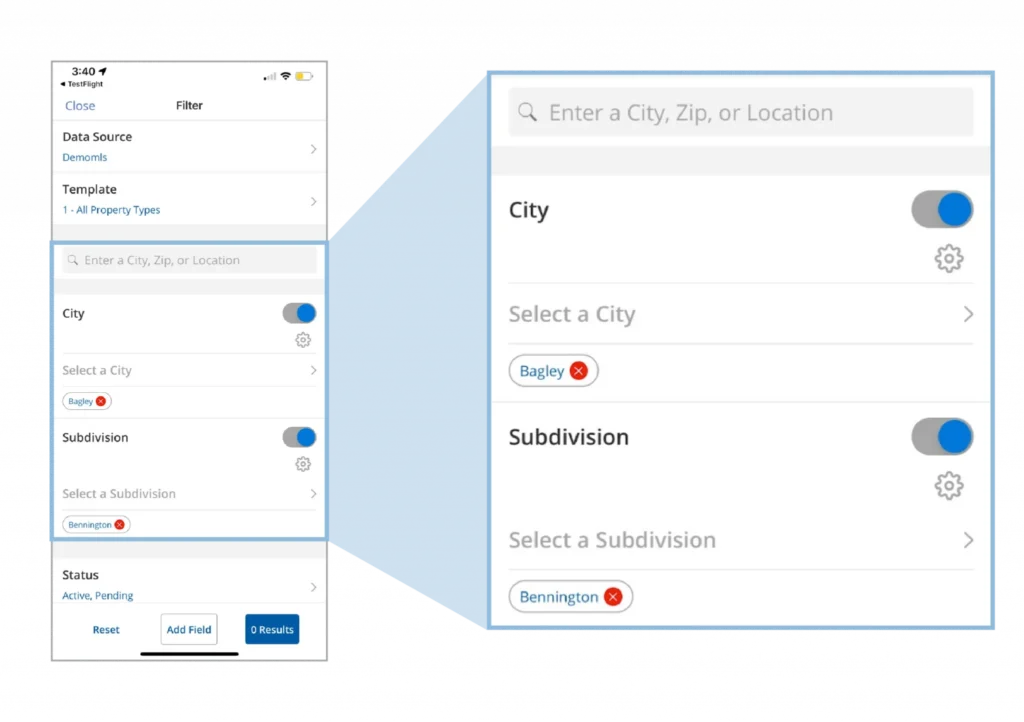
You also have extended filtering functionality to limit or widen a search using and, or, and not logic.
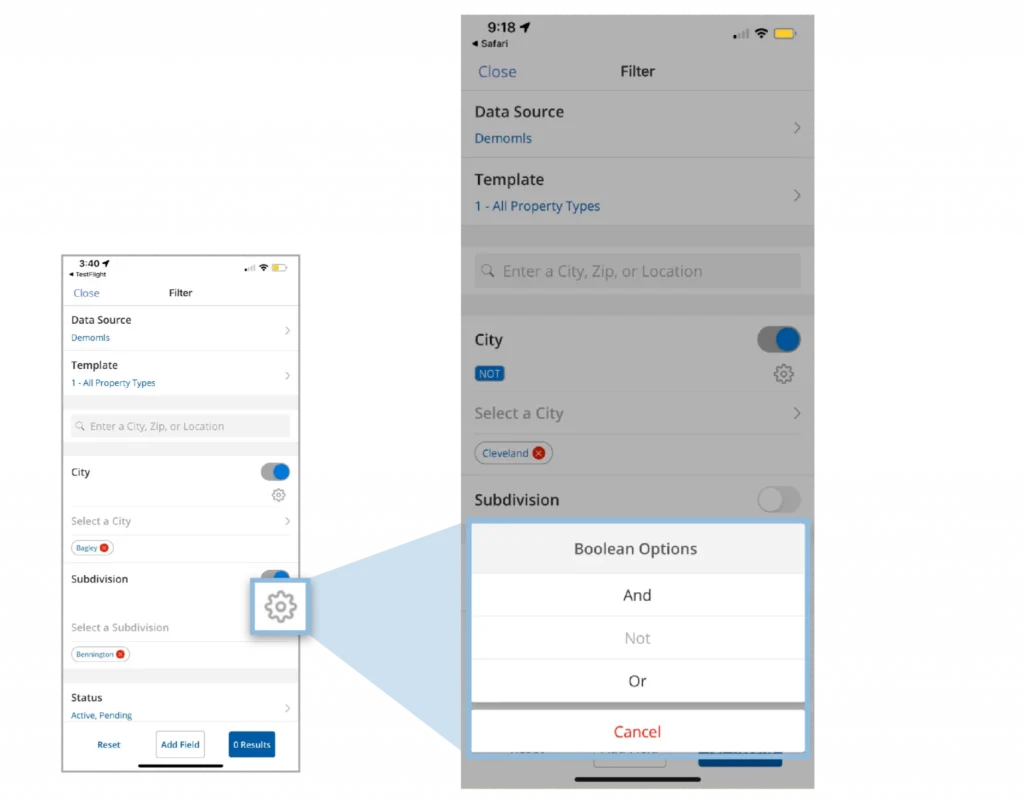
To keep the flow intuitive, we have also moved the Reset and Add Field buttons to the bottom of the screen in a single action bar.
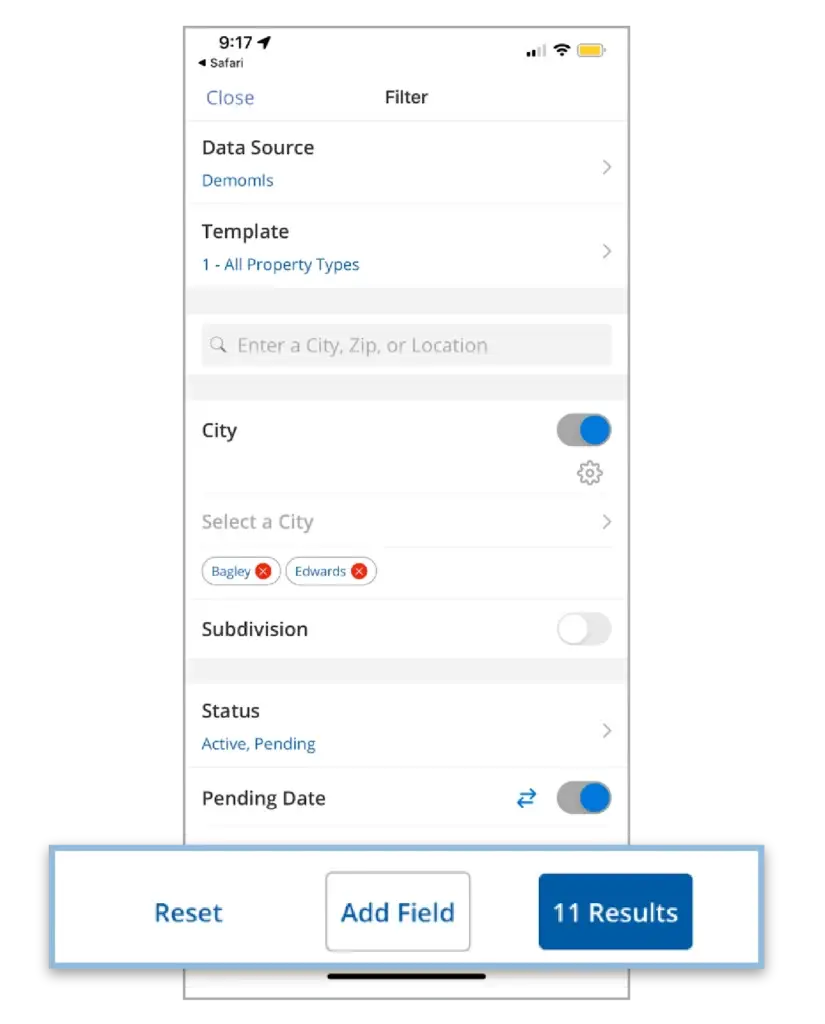
How does it work?
What platform(s) does it impact?
- Flexmls
- February 19, 2025
Improved Visibility of Rich Listing Media
As consumers come to expect more rich listing media, we are creating enhancements to ensure that floor plans, videos, and virtual tours are treated as distinct and valuable media types These enhancements improve the visibility of listings with rich media for agents and provide a better experience for consumers.
Product Update | Flexmls
Improved Visibility of Rich Listing Media
What is it?
Soon, the Photos tab on the Listing Detail Page will have clickable categories for navigating floor plans, videos, and virtual tours, rather than having all media in set positions in the carousel—making these types of media highly visible and easy to find.
How does it work?
This is what the Photos tab on the Listing Detail Page looks like for listings with floor plans, videos, and virtual tours.
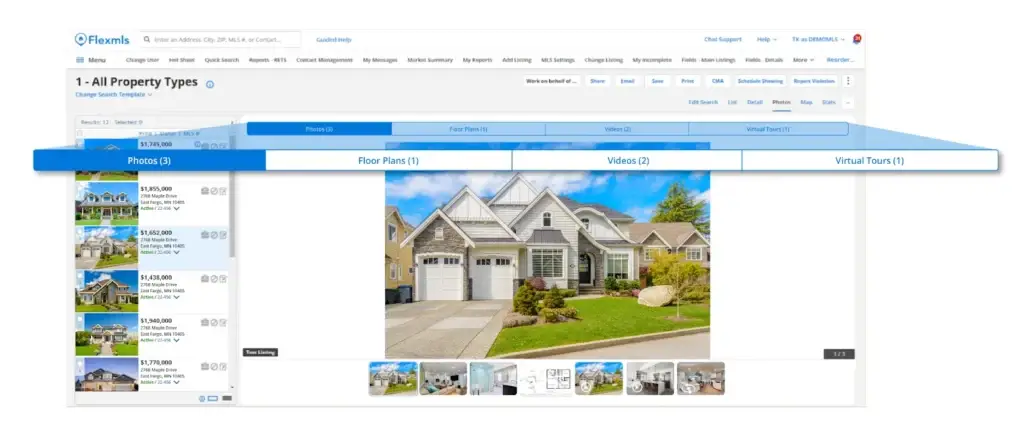
You can click on each category to view the media. Each media category shows the quantity in parentheses; for example, the Videos category shows that this listing contains two videos.
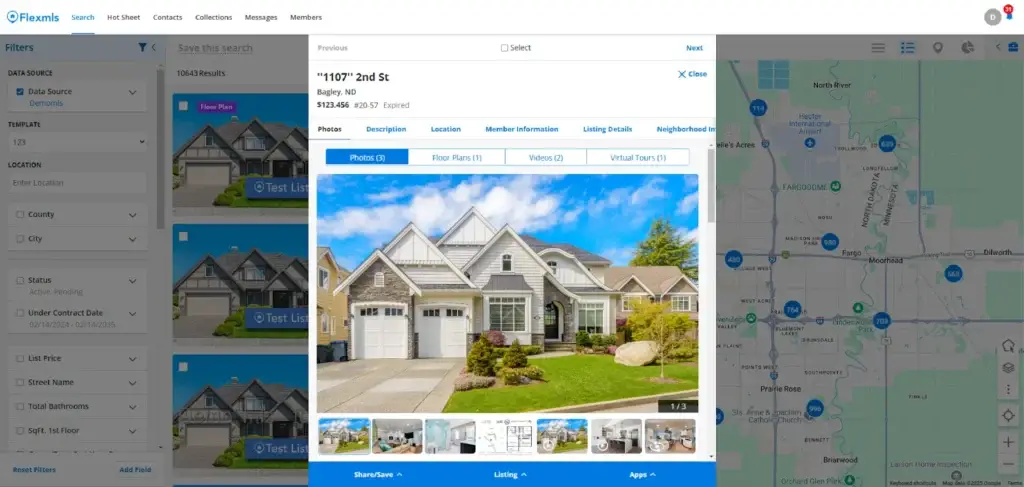
And below is an example of how the Photos tab displays for a listing without rich media. For listings without rich media, the media categories do not display.
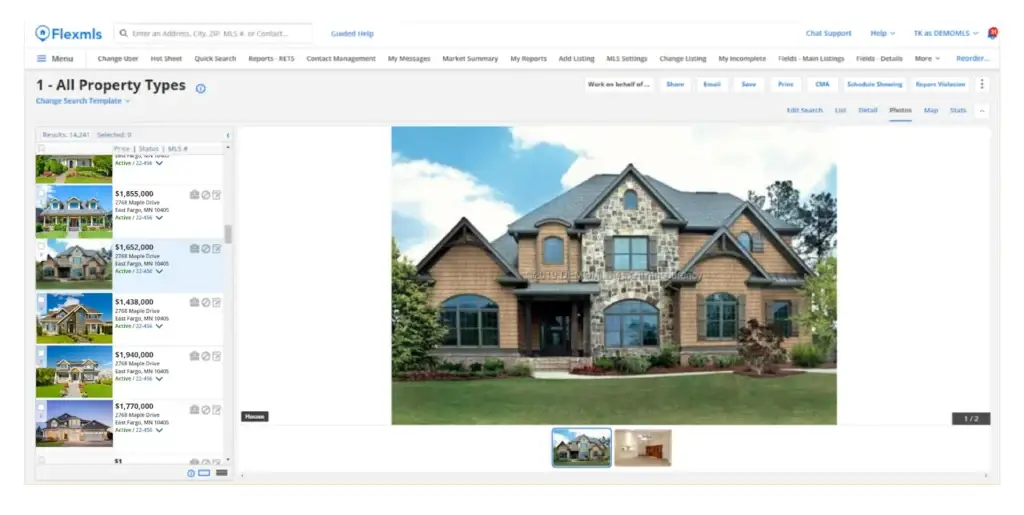
What platform(s) does it impact?
More Visibility for Rich Listing Media
More Visibility for Rich Listing Media
What is it?
How does it work?
What platform(s) does it impact?
Updated Floor Plan Management
Updated Floor Plan Management
What is it?
How does it work?
What platform(s) does it impact?
New Portal Branding Opportunities
Because of feedback from Flexmls users like you, we’ve made some exciting updates to the portal* that give you more flexibility to customize the branding and listings on your portal homepage for your agent or office portal. You can now create a public-facing profile that includes a marketing name, contact info, and About Me section that displays separately from your Flexmls profile. You can also select an option to display your listings, office listings, or listings from a saved search. Any updates to the profile section on the Portal Preferences page will carry through to the portal search experience and will replace any Flexmls branding on the portal. Agent contact information will also be available from any page. These new options allow you and your consumers a more custom, personal experience.
*These updates are not available for the classic portal.
Join our upcoming webinar — we’ll walk you through this new feature and other Portal preferences
November 6th at 1pm CST
Save My Seat
When is this live?
October 31, 2024
What is changing?
Under Portal Preferences, we have added two new sections: Profile Card and Featured Listings.
Under Profile Card, turn the toggle ON to sync your contact info from your current Flexmls profile. Turn the toggle OFF to create new contact details (separate from your Flexmls profile) to display on your portal, as allowed by your MLS.
New Portal Branding Opportunities
What is it?
Because of feedback from Flexmls users like you, we’ve made some exciting updates to the portal* that give you more flexibility to customize the branding and listings on your portal homepage for your agent or office portal. You can now create a public-facing profile that includes a marketing name, contact info, and About Me section that displays separately from your Flexmls profile. You can also select an option to display your listings, office listings, or listings from a saved search. Any updates to the profile section on the Portal Preferences page will carry through to the portal search experience and will replace any Flexmls branding on the portal. Agent contact information will also be available from any page. These new options allow you and your consumers a more custom, personal experience.
*These updates are not available for the classic portal.
Join our upcoming webinar — we’ll walk you through this new feature and other Portal preferences
November 6th at 1pm CST
Save My Seat
When is this live?
October 31, 2024
What is changing?
Under Portal Preferences, we have added two new sections: Profile Card and Featured Listings.
Under Profile Card, turn the toggle ON to sync your contact info from your current Flexmls profile. Turn the toggle OFF to create new contact details (separate from your Flexmls profile) to display on your portal, as allowed by your MLS.